HOW TO GET BACKUP CODES
Usfine
Datum: Feb/22/19 11:12:04
Ansichten: 9839
1. Go to website https://myaccount.ea.com/cp-ui/security/index
2. Click on "Security"
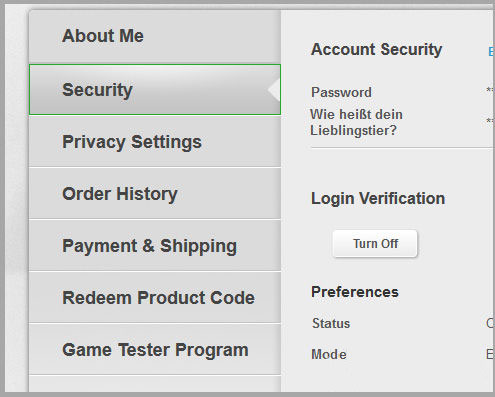
3. Click on "View" Backup Codes
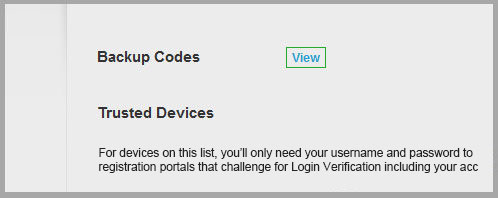
4. Copy the Backup Codes into the fields while placing your order. If you have already used one of them, you can create new codes with the corresponding button.
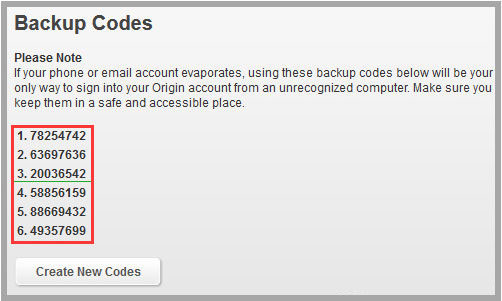
Ähnliche Neuigkeiten










 (
(
